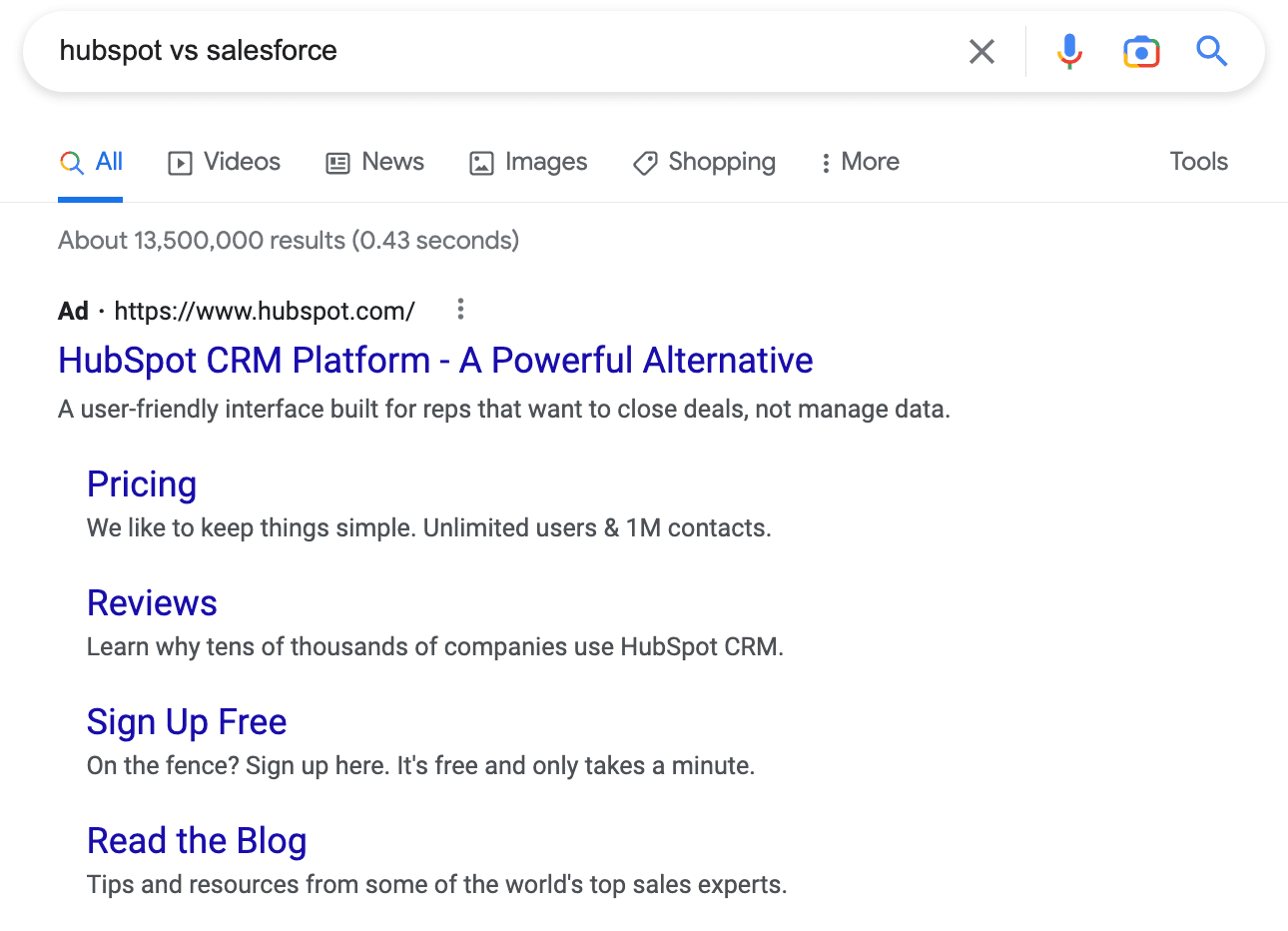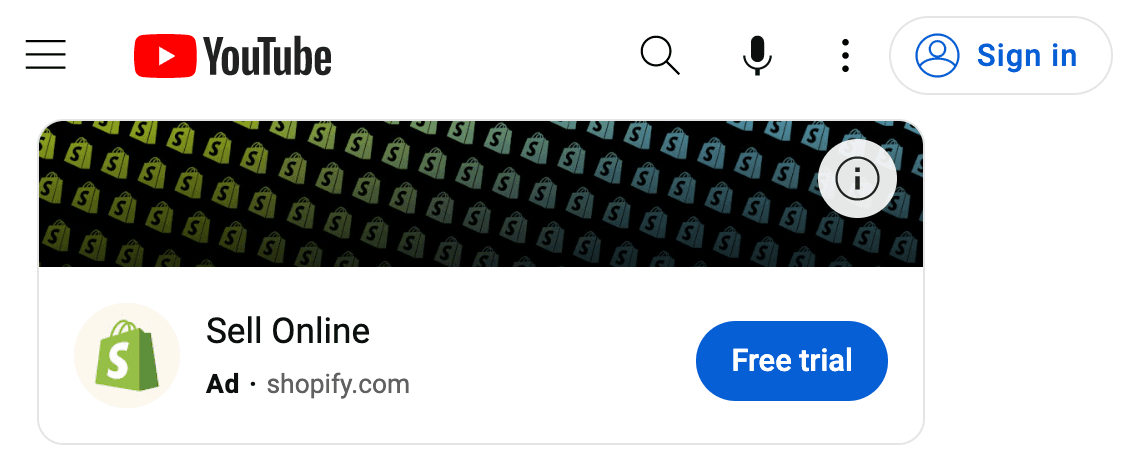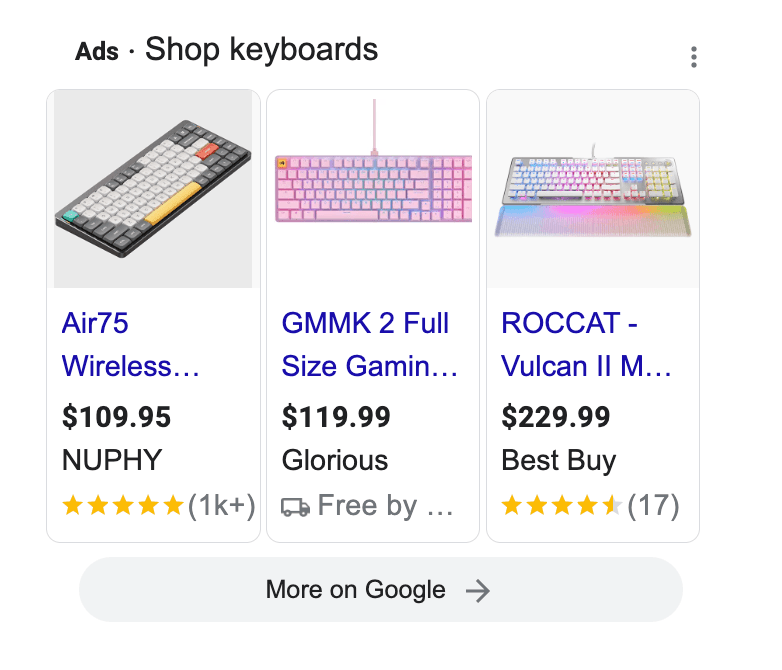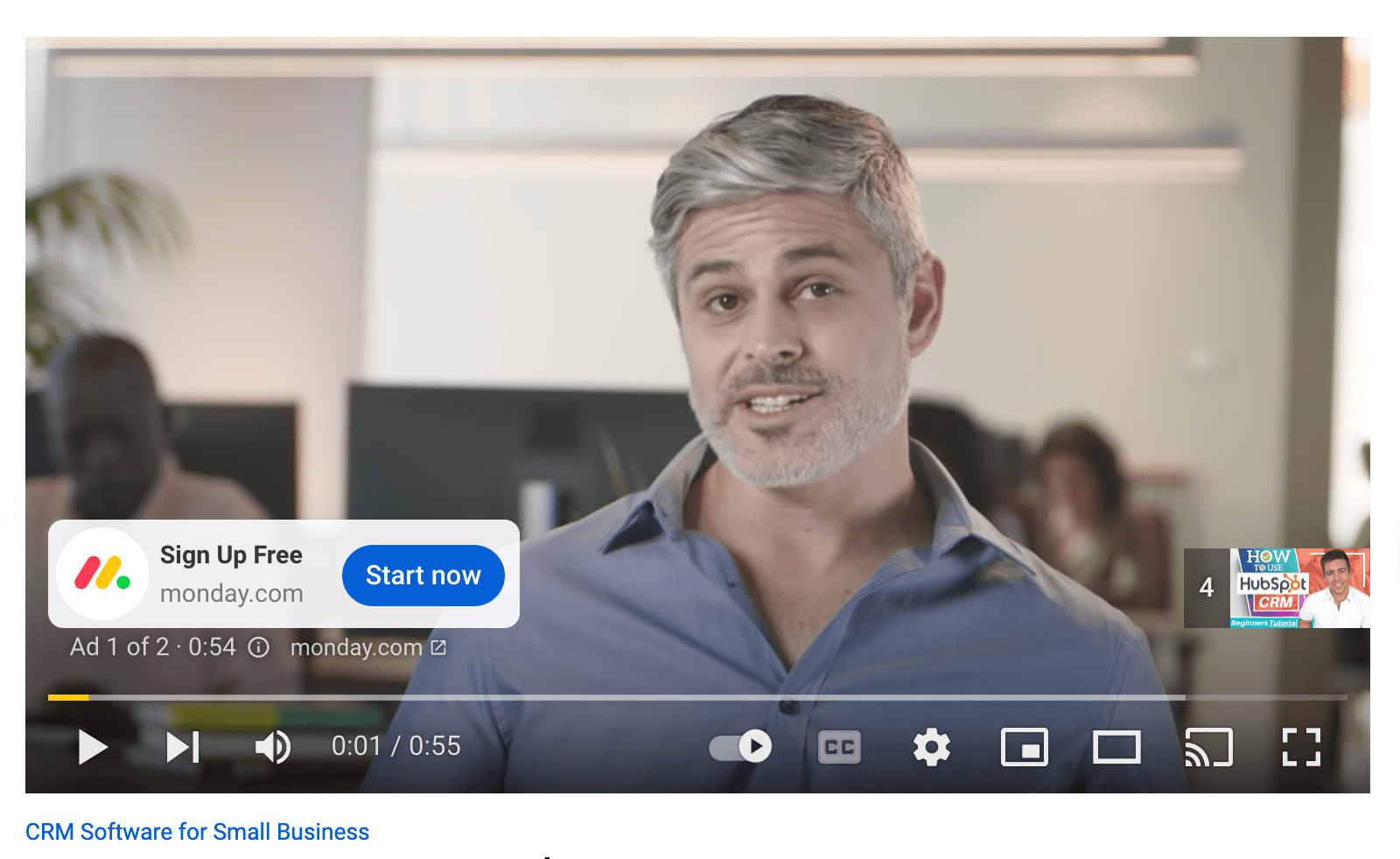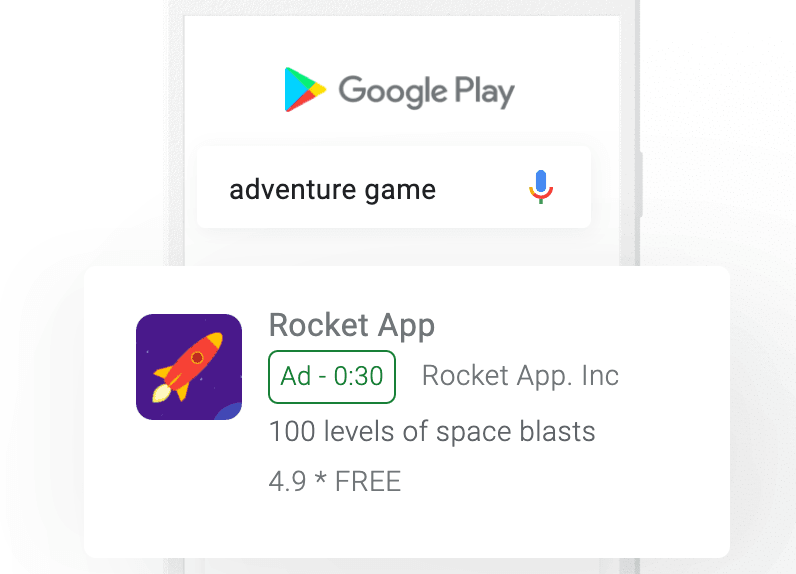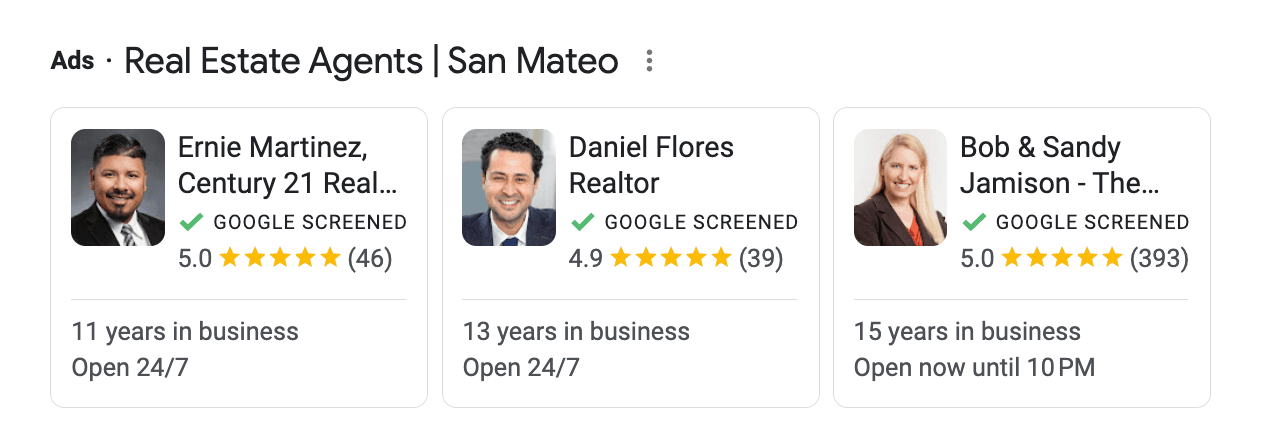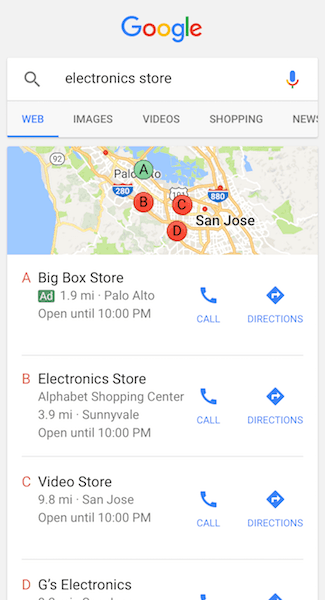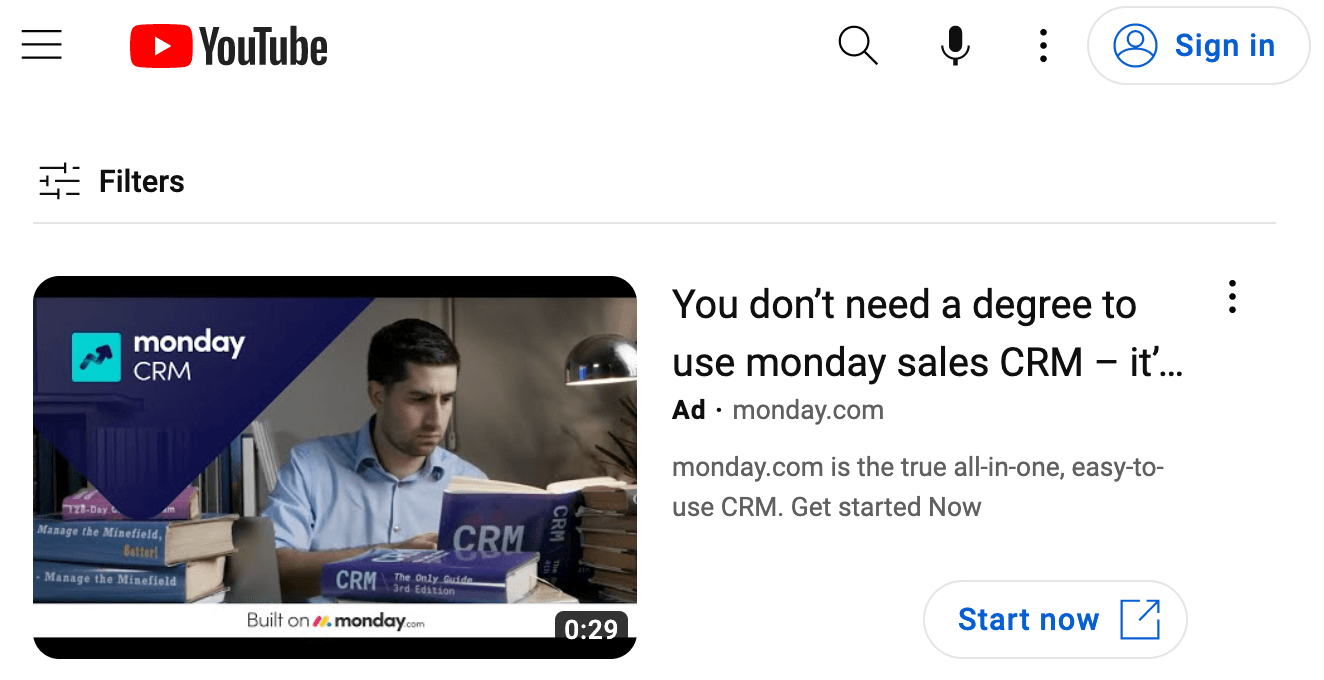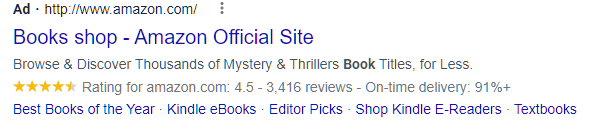Digital marketing is a non-negotiable for businesses in the 21st century. 90% of Americans are already on the internet, and that percentage will most likely only increase as technology gets more advanced and affordable.
Almost 9 out of 10 people around the world use Google to surf the internet. In fact, a recent survey by Statista revealed that Google has a share of 84.04% of the search engine market – which means that other search engines like Bing, DuckDuckGo, and Mozilla Firefox share only about 15% among themselves.
As a business owner, you may have already considered running ads on Google – and see it as a daunting mountain to conquer. In this post, we will break down and provide a foundation for what you need to know about Google Ads.
What is Google Ads?
Google Ads is an advertising system established by Google to help brands reach their online target market. When a user searches for specific keywords or keyphrases associated with a company and its products or services, ads will appear on the search engine results page (SERP) and can be hosted on partner sites too.
For your business, you have to create an Ads account where you select keywords and placements that works well for your brand, services, products, or niche. Your prospective shoppers will see your brand’s ads when they search for the terms you selected. Major factors to costs will debend on your bid strategy and how competitive keywords and placements are – but you can set campaign and/or per target action budgets.
Types of Google Ads
Here are the most common types of adverts that can be created on Google Ads.
Search Ads
When a user searches using a certain keyword, text-based advertisements called search ads will show up at the top or bottom of the search results and if enabled, on Google Search Partner platforms. When advertisers place bids on the terms they want their ads to appear for, the highest bidder’s ad will more frequently appear at the top of the search results (more on the bidding system later). At the most basic level, search ads consist of a headline, a description, and a URL. These advertisements are excellent for companies trying to improve website traffic and sales.
Display Ads
The Google Display Network includes a wide range of websites where these image-based ads may be shown. Millions of websites, applications, and videos are part of this network. Display advertisements can target particular audiences based on their demographics, interests, and online activity and can include text, images, and videos. These ads are great for businesses that want to reach more people and make more people aware of their brand.
Shopping Ads
These are typically used to market products (though can be for your website too) and often contain an image, the price, and specifics about the item. When a shopper searches for a certain product, it shows up in the Google Shopping area of the search results. If you own a business with an e-commerce website and want to sell more of your inventory, you can use shopping ads.
Video Ads
Short commercials called video ads may be played prior to, during, or following a YouTube video. They can be seen on YouTube and other Google Display Network video portals. Video ads are a great way to get people’s attention. They can be used to sell products or services, raise brand awareness, or get people to visit websites.
App Ads
These advertisements, which promote mobile applications, can be found on the Google Play Store and other app stores. Businesses that have a mobile app and want to boost app downloads and usage may consider using app ads.
Local Search and Service Ads
Local company advertisements for specific services and locations are known as local search or local service ads. The purpose of these ads is to help customers find local businesses for different services. Local businesses that want to boost their visibility and reach customers in their service region can use these kinds of advertisements.
Discovery Ads
The Discover feed, the Gmail promotions page, and the YouTube home feed all have these interactive, visually appealing advertisements. The purpose of discovery ads is to draw interest and encourage interaction. They are fantastic for companies trying to expand their audience and raise brand awareness.
Understanding the Google Ads bidding system
Through the bidding system, advertisers bid on keywords (or phrase or broad matches) for which they want their ads to show up. When a user searches for a certain keyword, the Ads system decides which ads can show up based on a number of factors, including how relevant the ad is to the keyword and how much the bid is. Usually, the ad of the highest bidder will be at the top of the search results.
You can set a maximum bid for each keyword, which is the most you are willing to pay to get your target action. This bid, among other factors, are used by the Ads system to decide what position and frequency the ad will show up in the search results.
You can also set a daily budget for your campaign. This helps keep the campaign’s costs in check.
Google Ads provides automated bidding strategies including Target Impression Share, Target CPA (cost per acquisition), Target ROAS (return on ad spend), Maximize Conversions, and Enhanced CPC (cost per click). These strategies use machine learning to optimize bids and help advertisers reach their specific business goals.
How does Google determine the relevance and quality of the ads?
Google uses a complex algorithm to figure out which ads are relevant enough to be displayed. To figure this out, the algorithm looks at a number of things, such as:
Keyword relevance
How closely is the ad related to the keyword? Ads that use the keyword in both the ad copy and the landing page are considered more relevant.
Landing page quality
How high of quality is the landing page that the ad leads to? Google looks at things like how fast the page loads, how relevant it is, and how other searchers or shoppers interact with the landing page.
Ad quality and performance
This includes relevance, click-through rate (CTR), conversion rate, overall engagement of the ad. Google attributes ads that have done well with higher quality scores.
Ad format
The variety of formats of the ad, such as text, an image, or a video.
What analytics are available?
Google Ads gives advertisers performance results from their campaigns, such as the number of clicks, impressions, and conversions. Advertisers can use this information to make adjustments and increase the success of their ads.
Some of the important metrics provided by Ads analytics are as follows:
Impressions: the number of times a user has seen an advertisement.
Clicks: the number of times an advertisement has been clicked on.
CTR (click-through rate): the proportion of impressions that resulted in a click.
Conversion rate: the number of clicks that led to a desired action, like making a purchase or signing up for something.
Cost per click (CPC): the average cost of each click.
Cost per acquisition (CPA): the average cost of each conversion.
Return on ad spend (ROAS): the campaign’s ROI, calculated as revenue generated divided by campaign expenditure.
Advertisers can use this information to find patterns and trends in their campaigns and decide how to make them better. For example, if an ad is not receiving a lot of hits, the advertiser may wish to change the ad wording or target a new audience. If the conversion rate is low, the advertiser might think about changing the landing page.
How can your Google Seller Ratings impact your Google Ads?
Google Seller Ratings is a feature in Google Ads that is based on a business’s ratings and reviews from Google and its partners, including Sitejabber. It allows businesses to demonstrate their reputation and credibility to potential customers.
When a business is eligible for Google Seller Ratings, a rating from 1-5 stars will appear next to their ad in the search results. This rating is based on the average of the ratings and reviews of the brand from a number of Google-partnered review platform.
To be eligible for Google Seller Ratings, you must have at least 30 unique reviews with a rating of 3 stars or higher from the last 12 months. In addition, your Google My Business account should be linked with your Ads account.
In summary
Google Ads is a great advertising system that helps business owners reach their target audience and increase their revenue. While there may be an initial learning curve to navigate the platform, once you know what campaigns work best for your business, Google Ads can become one of your strongest conversion channels for any variety of goals.