Both B2C and B2B shoppers look for products first online. Nearly half of all shoppers start their journey using a search engine. Companies wanting to get exposure for their brand need to invest in search engine optimization to rank highly and have plenty of high-quality reviews.
Since Google has an 83% market share in search, it’s essential that you maximize your Google Seller Ratings to increase conversions.
What Are Google Seller Ratings?
Google Seller Ratings are an extension on Google Ads that display a star rating as part of your paid search ads. It happens automatically by analyzing customer reviews from Google-trusted sources and shows in your ads.
You’ll see Google Seller Ratings underneath your ad’s headline and the URL. Ratings range from one star to five stars with five being the highest and display along with the number of ratings your business has received. These ratings come not just from Google, but from other high-rated review sites like Sitejabber.
In some cases, Google may also list a qualifier based on data. For example, in this search for women's clothing, this ad for Maurices shows star ratings and the number of reviews, and lists the brand as a trending store.
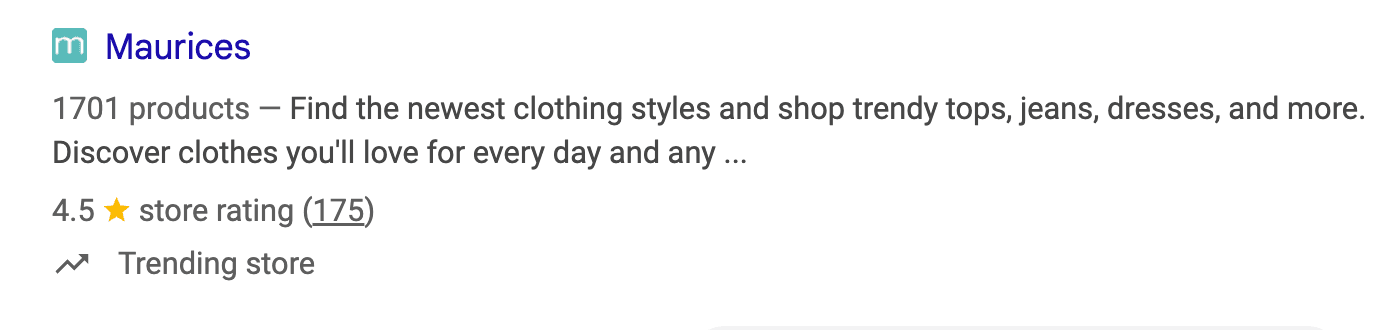
It’s important to note that these ratings are not for individual products (even if that’s what you’re advertising. Google Seller Ratings are based on your brand and entire website, as opposed to Product Ratings that reflect a particular product.
Google doesn’t charge for Seller Ratings, but if you don’t want them to show, you’ll need to turn them off.
Why Are Google Seller Ratings So Important?
There are plenty of reasons your Seller Ratings are important, but one of the biggest ones is that they can increase clickthrough rates (CTRs) for your ads.
Increase Clickthrough Rates
Google research shows that ads displaying Seller Ratings get 10% more clickthroughs than those without. Some marketers see CTRs increases as high as 24%. That’s because people pay attention to reviews and ratings.
Improve Ad Quality Scores
Not only do more clicks get you more visitors to your website or product page, but they also help your overall higher quality score. The Google algorithm rewards ads with higher quality scores and gives them an additional boost at lower costs.
Reduce Cost per Click
A higher ad quality score can be a tiebreaker if you bid the same as your competitors and also reduce your cost per click (CPC). Google only makes money when someone clicks on an ad, so they want to show the highest-performing ads.
Send Trust Signals
93% of consumers say online reviews have an impact on their purchase decisions. A high Seller Rating sends trust signals to shoppers. That’s key since 80% of consumers say they only trust companies with 4, 4.5, or 5-star ratings.
In this example, we searched for a particular brand of 8-quart roll top displays for restaurants and it displayed several places where you can purchase them. You’ll notice that not every seller has a rating, which might give you pause when making a purchase decision.
IMAGE SOURCE: Google Search, Dec 30, 2022
The flipside can be true as well. If all of your competitors are showing Seller Ratings in their ads and you aren’t, it can be perceived as a negative.
How to Find Your Google Seller Rating
If you want to see how your business performs with Google Seller Ratings, you can do so by copying this link:
https://www.google.com/shopping/ratings/account/lookup?q=example.com
Paste the link into your browser and replace example.com with the homepage of your company’s URL. If you have enough reviews to qualify for Google Seller Ratings, you will get a report that shows your star rating and metrics gathered, such as on-time delivery, average delivery time, return processing, or customer support response time.
If you aren’t signed in to your Google Ads account, you will instead see a listing of the reviews. So, the above link will also work if you want to view how Google rates your competitors when you replace example.com with your competitor’s website.
If you want to see how your ads displaying Seller Ratings are performing, you can sign in to your Google Ads account and select:
Google Ads > Extensions > Automated Extensions
Google will display results from ads that display your ratings vs. those that do not.
How to Improve Your Google Seller Ratings
If you want to improve your Google ratings or reviews on any site, the first thing you need to do is make sure you have quality products or services and deliver an exceptional customer experience. Anything less can result in poor reviews, which defeat the purpose.
Once you’ve accomplished that, the next best thing you can do is to increase your volume of reviews. You must be proactive about gathering reviews. Unhappy customers aren’t shy about sharing negative reviews, but sometimes your best customers need a little reminder.
Get More Reviews
If you don’t have a lot of reviews, your Google Seller Ratings may not display no matter how well you rank. Google says most businesses need about 100 or so reviews from eligible review sites to trigger Seller Ratings.
If you sell in multiple countries, you’ll also need to gather a significant number of reviews from countries where you’re advertising to show Google Seller Ratings. Remember, reviews don’t just from people leaving Google Reviews. Reviews on Google-approved review platforms like Sitejabber are also included.
After a sale, it’s always a good idea to reach out to customers and ask for feedback. An email asking them politely to add a review to a verified review site can help gain additional reviews. Automated email marketing and review solicitation platforms can be a big help.
Many companies will ask customers to leave reviews and to contact them directly if they feel they didn’t have a positive experience. This helps encourage positive reviews and may allow you to talk about potential problems with a customer before they leave a poor review.
Get More Recent Reviews
Recency is also important. Google only looks at reviews that are within the last 12 months. Consumers, however, want to see more current reviews. 86% of consumers will only look at reviews from the prior three months and 50% say they only trust reviews from the past two weeks.
Share and Promote Positive Reviews
When you get positive reviews, share them on your website and other platforms. Not only does this provide social proof for potential customers, but it has also been shown to act as an encouragement for other customers to leave their own reviews.
FYI, you can add a Sitejabber widget to your website and display reviews automatically.
Make Sure Your Listings Are Accurate
It’s worth checking to ensure your Google listings are up-to-date. If it’s not correct, it could prevent reviews from being attributed to your company. You’ll want to make sure the exact name and URL are consistent at:
- Google Merchant Center
- Google Business Profile (formerly Google My Business)
While checking your Google Merchant Center listing, you should also check to make sure you have claimed and verified your company and opted-in. At the Merchant Center, go to:
Growth > Manage Programs > Customer Reviews Cards
You will want to make sure you have selected ENABLE to allow Google to collect ratings from your customers.
Monitor and Respond to Negative Reviews
Negative reviews can hurt your Seller Ratings. Besides hurting your star rating, they can also negatively impact shoppers when they read them.
When searchers click on star ratings on Google, they’ll be taken to a page that shows star ratings and various reviews collected online. So, when you see negative reviews, you should respond. Often, you can resolve issues and turn customers around. They may be willing to remove or update their review with more stars.
Responding also shows potential customers that you take feedback seriously and are willing to reach out to try to resolve any issues that do occur. In fact, many consumers say they are more likely to do business with companies that respond to negative reviews.
Amplify Your Reach, Reputation, and Revenue
Gathering more positive reviews won’t just help your Google Seller Ratings. Because Google uses reviews consumers leave on their site and partner sites, reviews on other sites can extend your reach beyond Google.
Sitejabber is an Official Google Review Partner that sends a review feed to Google for inclusion in their Seller Ratings program. Once reviews are validated, reviews are sent. Google typically takes between four and six weeks to ensure reviews meet its criteria and authenticate them.
An online platform that attracts millions of B2B and B2C buyers worldwide, Sitejabber helps consumers make smarter purchasing decisions by finding and leaving reviews. Brands also use Sitejabber to amplify their reach, reputation, and revenue by sourcing and publishing reviews across multiple sites.
How can Sitejabber help your business improve its Google Seller Ratings and grow revenue? Reach out to us today and let us show you.












